Product Information
| Name | Value |
|---|---|
| OID | 2101703790 |
| Product Number | 60K49C |
| Product Name | HP DeskJet Ink Advantage 4276 All-in-One Printer |
| Product Line | 2N |
| Company | HPI |
| Dynamic Security Disclaimer | Certain HP printers are intended to work only with cartridges that have a new or reused HP chip or electronic circuitry. These printers use dynamic security measures to block cartridges using a non-HP chip or electronic circuitry. Periodic firmware updates will maintain the effectiveness of these measures and block cartridges that previously worked. Reused HP chips and electronic circuitry enable the use of reused, remanufactured, and refilled cartridges. |
| Features List Title | Copier, Scanner |
| Flex Value Prop 1 Headline | Driving innovation with 60% recycled plastic[5] |
| Flex Value Prop 1 Supporting Point | Choose printers with 60% recycled plastic and help protect our forests with every page you print.[5,6] |
| Flex Value Props footnote 01 | Percentage of recycled plastic is calculated by plastic total weight. HP works collaboratively with non-profit partners to manage, restore and protect forests in many locations. With HP, every print is addressed through HP’s Forest Positive framework to counteract risks of deforestation. www.hp.com/forestfirst . |
| Footnote 01 | [1] Based on 2023 CYQ1 shipments in the IDC Worldwide Quarterly Hardcopy Peripherals Tracker®, 2023 CYQ1 Release. Includes shipments of all HP Deskjet in-class printers. |
| Footnote 02 | [2] Compared to OEM printing apps for the majority of top-selling, network-capable inkjet/laser printers and all-in-ones for the home and office, priced ≤$450 USD. Printers selected by market share as reported by IDC Quarterly Hardcopy Peripherals Tracker – Final Historical CYQ1 2023. Claim based on research of printer manufacturer’s print apps and Keypoint Intelligence hands-on testing and study commissioned by HP, July 2023. For details, please see: www.keypointintelligence.com/HPSmartapp . Requires HP app download available at www.hp.com/go/mobileprinting. Certain features are available in English language only, and may vary by printer model/country, and between desktop/mobile applications. HP reserves the right to introduce charges for use of functionality facilitated by the HP app. Internet access required and may not be available in all countries. HP account required for full functionality. Fax capabilities are for sending a fax only. List of supported operating systems available in app stores. See details at www.hpsmart.com . |
| Footnote 03 | [3] Based on 2022 Q4 shipments in the IDC Worldwide Quarterly Hardcopy Peripherals Tracker®, 2022 Q4 Release. Includes shipments of all printing devices (inkjet printers, laser printers, copiers and multifunction devices, including production units). |
| Footnote 04 | [4] HP DeskJet Ink Advantage 4200 Printer Series has self-healing Wi-Fi , HP’s best and most reliable wireless technology. Internet access required and must be purchased separately. Wireless operations are compatible with 2.4 GHz operations only. Learn more at www.hp.com/go/mobileprinting . |
| Footnote 05 | [5] Percentage of recycled plastic is calculated by plastic total weight. |
| Footnote 06 | [6] HP works collaboratively with non-profit partners to manage, restore and protect forests in many locations. With HP, every print is addressed through HP’s Forest Positive framework to counteract risks of deforestation. www.hp.com/forestfirst . |
| Footnote 07 | [7] HP Planet Partners' program availability varies. For details, see www.hp.com/hprecycle . |
| Footnote 08 | [8] Compared to standard-fill Original HP ink cartridges. High-yield ink cartridges not included; purchase separately. For more information, see hp.com/go/learnaboutsupplies . |
| KSP 01 Headline (medium) | Easily scan/copy multiple pages with an automatic document feeder and print from your phone with HP app[2] |
| KSP 01 Headline (short) | Easily scan and copy multiple pages |
| KSP 01 Supporting Point 01 (medium) | Easily scan and copy multiple pages with the 35-page automatic document feeder. |
| KSP 01 Supporting Point 02 (medium) | Accomplish more tasks while saving time with multi-page scanning and copying. |
| KSP 01 Supporting Point 03 (medium) | Print, scan, copy, or fax right from your smartphone with the best and easiest-to-use print app.[2] |
| KSP 02 Headline (medium) | Be always ready to print with our most reliable Wi-Fi® that automatically reconnects if connection is lost[4] |
| KSP 02 Headline (short) | Stay connected with our most reliable Wi-Fi®[4] |
| KSP 02 Supporting Point 01 (medium) | Be always ready to print with our most reliable Wi-Fi® that automatically reconnects if connection is lost.[4] |
| KSP 02 Supporting Point 02 (medium) | Stay connected with our best and most reliable Wi-Fi® so you can quickly print from your smartphone.[4,2] |
| KSP 02 Supporting Point 03 (medium) | Built-in wireless lets you easily access, print and share from any device on your network.[4] |
| KSP 03 Headline (medium) | Rely on high-quality, Original HP inks with high yield for frequent printing at low cost[8] |
| KSP 03 Headline (short) | Rely on high-quality prints with low-cost inks |
| KSP 03 Supporting Point 01 (medium) | Even if you print a lot, you'll save a lot with the optional low-cost, high-yield Original HP inks. |
| KSP 03 Supporting Point 02 (medium) | From school projects to personal documents, get high-quality printing to handle all your print needs. |
| KSP 03 Supporting Point 03 (medium) | Original HP inks deliver sharp text and vivid colors to everything you print. |
| KSP 04 Headline (medium) | Choose printers with 60% recycled plastic and help protect our forests with every page you print[5,6] |
| KSP 04 Headline (short) | Driving innovation with 60% recycled plastic[5] |
| KSP 04 Supporting Point 01 (medium) | Choose printers made with at least 60% recycled plastic.[5] |
| KSP 04 Supporting Point 02 (medium) | For every page you print, HP protects, restores and manages forests in equal measure.[6] |
| KSP 04 Supporting Point 03 (medium) | Recycle your Original HP ink cartridges after use for free with the HP Planet Partners program.[7] |
| Limited Product Description (medium) | HP Photo and Document All-in-One Printers deliver the versatility to print everything from documents, email and web pages to lab-quality photos. With copy and scan capabilities too, these printers are perfect for home, school or work projects. |
| Overview (medium) | Effortlessly print/scan/copy with this compact, wireless printer with an automatic document feeder and optional high-yield cartridges, paired with the easiest-to-use print app. Enjoy a seamless experience from the World’s #1 Printer Company.[2,3] |
| Overview (short) | The leader for simple, stress-free printing.[1] |
| Playbook BTF e-tail Header 01 | Match your space with stylish and compact design. |
| Playbook BTF e-tail Header 02 | Save time with customizable shortcuts.[2] |
| Playbook BTF e-tail Header 03 | Get smartphone notifications on print status.[2] |
| Playbook BTF e-tail Header 04 | Easily manage your printing in one place.[2] |
| Playbook BTF e-tail Header 05 | Protect our forests with every page you print.[6] |
| Playbook BTF e-tail Header 06 | Recycle your cartridges for free.[7] |
| Playbook BTF e-tail Supporting (medium) 01 | Match your space’s unique vibe with stylish and compact design. |
| Playbook BTF e-tail Supporting (medium) 02 | Scan/print/copy from your cloud storages like Google Drive or OneDrive with the easiest-to-use print app. |
| Playbook BTF e-tail Supporting (medium) 03 | Stay on top of your printing jobs with the best and easiest-to-use print app. |
| Playbook BTF e-tail Supporting (medium) 04 | Easily track printer status and ink levels from one convenient dashboard on the easiest-to-use print app. |
| Playbook BTF e-tail Supporting (medium) 05 | For every page you print, HP protects, restores and manages forests in equal measure. |
| Playbook BTF e-tail Supporting (medium) 06 | Recycle your HP Original ink cartridges after use for free through the HP Planet Partners program. |
| Playbook e-tail Gallery header 01 | Stylish and compact design made to fit any home. |
| Playbook e-tail Gallery header 02 | Tackle simple tasks – print, scan, and copy. |
| Playbook e-tail Gallery header 03 | Stay connected with our most reliable Wi-Fi®.[4] |
| Playbook e-tail Gallery header 04 | Simple setup with the easiest-to-use print app.[2] |
| Playbook e-tail Gallery header 05 | Easily print with an intuitive control panel. |
| Playbook e-tail Gallery header 06 | Easily scan and copy multiple pages. |
| Playbook e-tail Gallery header 07 | Rely on high-quality prints with low-cost inks. |
| Playbook e-tail Gallery header 08 | Print, scan, copy, and fax from your phone.[2] |
| Playbook e-tail Header 01 | All-in-one printer – print, scan, copy. |
| Playbook e-tail Header 02 | Easily connect to your printer. |
| Playbook e-tail Header 03 | Get set up with the easiest-to-use print app.[2] |
| Playbook e-tail Header 04 | Easily print with an intuitive control panel. |
| Playbook e-tail Header 05 | Easily scan and copy multiple pages. |
| Playbook e-tail Header 06 | Rely on high-quality prints with low-cost inks. |
| Playbook e-tail Header 07 | Print, scan, copy, and fax with the HP app.[2] |
| Playbook e-tail Supporting Point 01 | Easily handle simple tasks and get a lot from this all-in-one printer – print, scan, and copy. |
| Playbook e-tail Supporting Point 02 | Connect with our best and most reliable self-healing Wi-Fi® that automatically reconnects, or via USB.[4] |
| Playbook e-tail Supporting Point 03 | Simply download the best and easiest-to-use print app and follow simple steps to get printing right away.[2] |
| Playbook e-tail Supporting Point 04 | Print all your basic documents with ease from the intuitive and easy-to-use control panel with buttons. |
| Playbook e-tail Supporting Point 05 | Easily scan and copy multiple pages with a hands-free 35-page automatic document feeder. |
| Playbook e-tail Supporting Point 06 | Rely on high-quality, Original HP inks with high yield for frequent printing at low cost.[8] |
| Playbook e-tail Supporting Point 07 | Print, scan, copy, or fax right from your smartphone with the best and easiest-to-use print app.[2] |
| Product Description Disclaimer | This printer is intended to work only with cartridges that have new or reused HP electronic circuitry, and it uses dynamic security measures to block cartridges using modified or non-HP circuitry. Periodic firmware updates will maintain the effectiveness of these measures and block cartridges that previously worked. Reused HP electronic circuitry enables the use of reused, remanufactured, and refilled cartridges. More at: |
| Product Differentiator | Ready when you need it |
| Product Differentiator (features) | The leader for simple, stress-free printing.[1] |
| Product Differentiator (long) | The affordable, easy-to-use home printer from the World’s #1 Printer Company for simple printing with fast scan and copy, using low-cost, high-yield inks. From labels to recipes, this wireless printer is reliable whether you print, scan or copy. |
| Product Short Name | 4276 |
| Technical Feature 01 (statement) | Simple set-up |
| Technical Feature 02 (statement) | 8.5 black ppm/5.5 color ppm |
| Technical Feature 03 (statement) | 60-sheet input tray |
| Technical Feature 04 (statement) | Automatic document feeder |
| Technical Feature 05 (statement) | High-quality Original HP inks |
| Technical Feature 06 (statement) | Optional high-yield cartridges |
| Technical Feature 07 (statement) | Print anywhere with HP app |
| Technical Feature 08 (statement) | Shortcuts on your phone |
| Technical Feature 09 (statement) | Made from recycled plastic |
| Tmkt Overview (medium) | For home users with basic printing needs who want an affordable, easy-to-use and compact printer to print, scan, and copy with ease. |
| Why To Buy | Say hello to the leader for simple, stress-free home printing. Get set up with the easiest-to-use print app and our best Wi-Fi with self-healing. Experience easy multi-page scan and copy and save with high-yield inks. More people rely on HP DeskJet than any other printer in the world.[1,2,4,8] |
| Shipping Cost |
|
| Delivery Time | Ready to ship in 1 Business Day |
| Shop Location | Hiteen Street, Rawdat Al Khail St, Doha 000000, Qatar |
No reviews found!
 English
English Arabic
Arabic
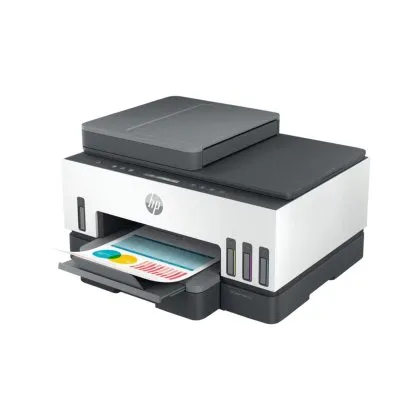
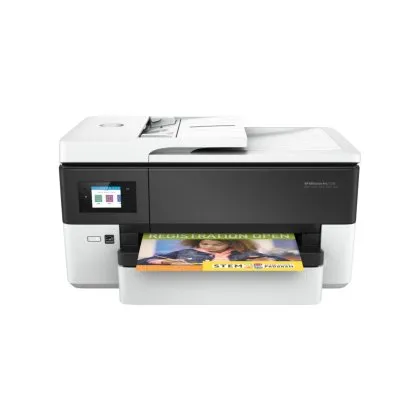























No comments found for this product. Be the first to comment!